I. Introduction
INBOSH was created as a personal project and somewhat a joke since the command is just functions (like if PHP and Bash have a kid, and they all have Down syndrome, then this would be their child).
Now it has become something greater, something bigger, something more it's still a joke, a fucking joke, but more elaborate and more work.
So here's the documentation, it's not that long, like only three sections. Read it or get lost. (I'm not that mean btw)
II. Commands
Command in INBOSH has the same syntax as a function in most programming languages (Not because I like PHP btw).
Command name can only contain (CAPITAL) letters, numbers, and the underscore.
A command may choose to have arguments or not.
An argument starts with a name (which follows the identical "word rules" as command name), followed by an equal sign, and finally, the value of the argument itself.
Currently, INBOSH only supports three types of value: string, number, and booleans.
Also, arguments can choose to be optional.
III. Variables
Variables in INBOSH is the most crucial part of the shell, stored inside the JavaScript object: `window.INBOSH_VARIABLES`.
To set a variable in INBOSH, use the command: `var()` (for more details, use the help command).
To use a variables in a string, use the syntax: "{@<insert_command_here>}" inside a string (Example: "Variable value is: {@var}").
Variable cannot change its type and must declare type explicitly.